.svg)
Smart Notes by ORO AI


.svg)

.svg)
.svg)
.svg)

.svg)
.svg)
.webp)
.webp)
.avif)
.webp)
.png)

documentation in one place.

notes” or “Get my last meeting summary.” and get instant results.
.webp)


How to Use ORO AI’s Notes
Access ORO AI’s Notes App

Open ORO AI on desktop or mobile and head to the Notes workspace.
Capture Your Notes

Take meeting notes, save technical documentation, or jot down quick ideas—all securely stored.
Use Smart AI Search

Retrieve any note instantly by asking: “Find frontend notes”, “Show my last meeting notes”, “Get technical documentation” etc.
Access Recent Notes Easily

Use the Results Tab to quickly revisit recent notes or search history keeping you organized.
.webp)
.webp)
.webp)
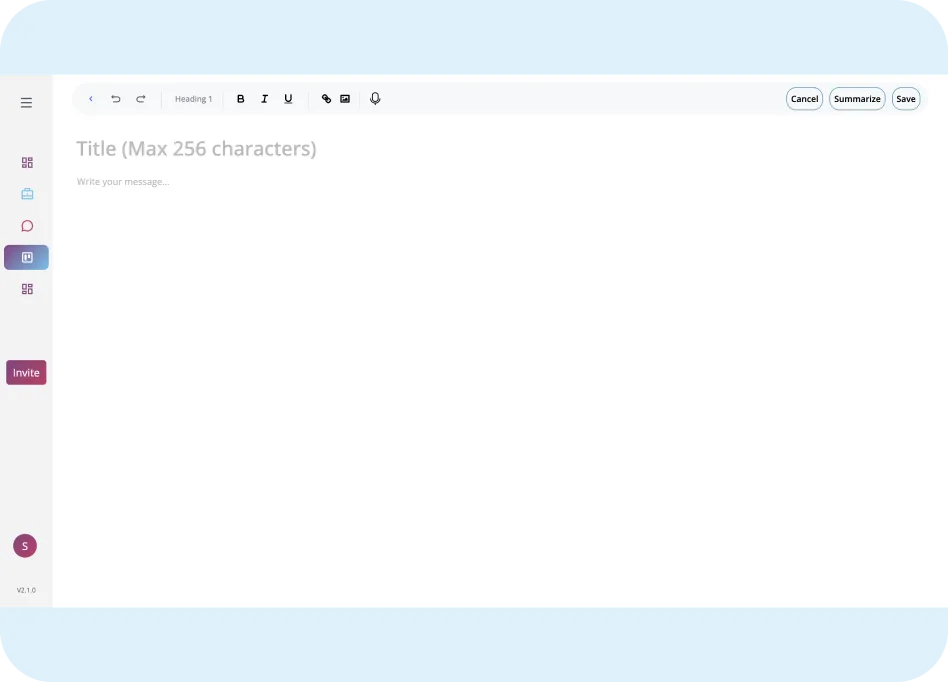
Frequently Asked Questions
What is ORO AI’s Notes App?

ORO AI Notes is an AI-powered note-taking app that lets you store, organize, and search through all your notes—whether for work, projects, or technical documentation.
Can I find specific notes using AI?

Absolutely! With ORO AI’s smart note search, you can instantly find notes by asking commands like “Show meeting notes” or “Find design documentation.”
Is my information secure on ORO AI Notes?

Yes. All your notes are securely stored in the cloud-based notes app with encryption to keep your information private.
Does ORO AI Notes save recent searches?

Yes! The Results Tab keeps your recent note searches handy so you can quickly jump back into your work.
.svg)

.svg)
.svg)
.svg)

.svg)
.svg)
.svg)



.svg)
